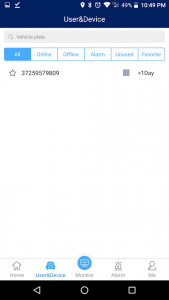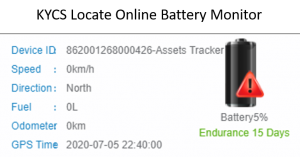LOCATE GET STARTED
Our Partners








Registration
Your KYCS Locate device will be activated within 48 hours after purchase and receipt of your registration, registration is provided by an authorized KYCS Locate dealer.
Setup a New KYCS Locate Account There are 2 steps
STEP 1 Create your Account,
Note click: here to watch video.
- Click here to Register a new account.
(a new page will open). - Enter a valid email address.
- Validate your email – Check your email for a verification code sent to you from KYCS. Enter it in the code box (check your spam or junk folder for the email).
- Enter your Account Name – (use your asset name or your name etc),
- Enter a Contact Name – (put your name or email address etc).
- Enter and confirm your password
Your account has been created and you will now be directed to the login page so you can add your device to the account.
STEP 2 – Add your device to your new account.
- If you are not on the login page click here or enter kycslocate.com.
- Enter your login name (your email address).
- Enter your password. Click Login
- Go to the top menu, hover on “Info Manage” and in the drop down menu click on “Vehicle”
- Find the icon pictured below, The icon is located at the top under the main menu. Hover over it, (named Activate Device)
- Click on the “Activate Device” icon.
- Enter your Device ID and click on “Activate”
- Your device will now be listed in your account.
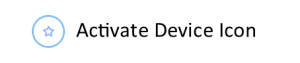
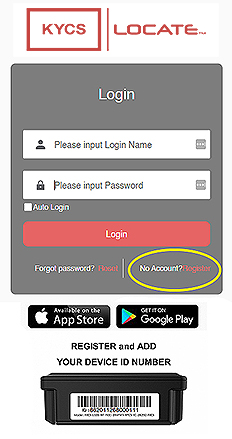
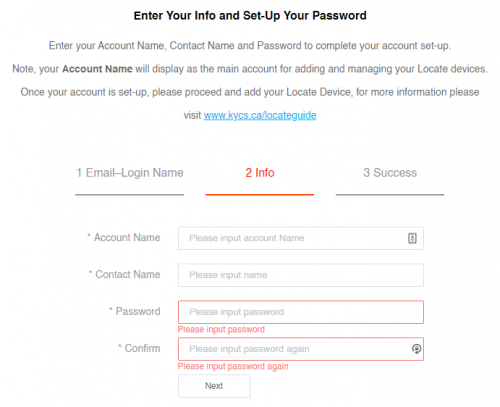
KYCS Locate App - GET STARTED
- Download the free KYCS Locate app. Download links available at the bottom of this page.
- Login using your credentials created above.
- Change your password by tapping on the “ME” icon located on the bottom menu, tap on “Change Password” and proceed. Note, that you may also login via the online platform at www.kycslocate.com
- You are now ready to monitor your KYCS Locate device. Start by tapping on ” User & Device” locate on the bottom menu, then tap on the asset name to monitor its location. Note the KYCS Locate device is pre-set to one (1) location ping per day.
- Watch video How to use mobile App
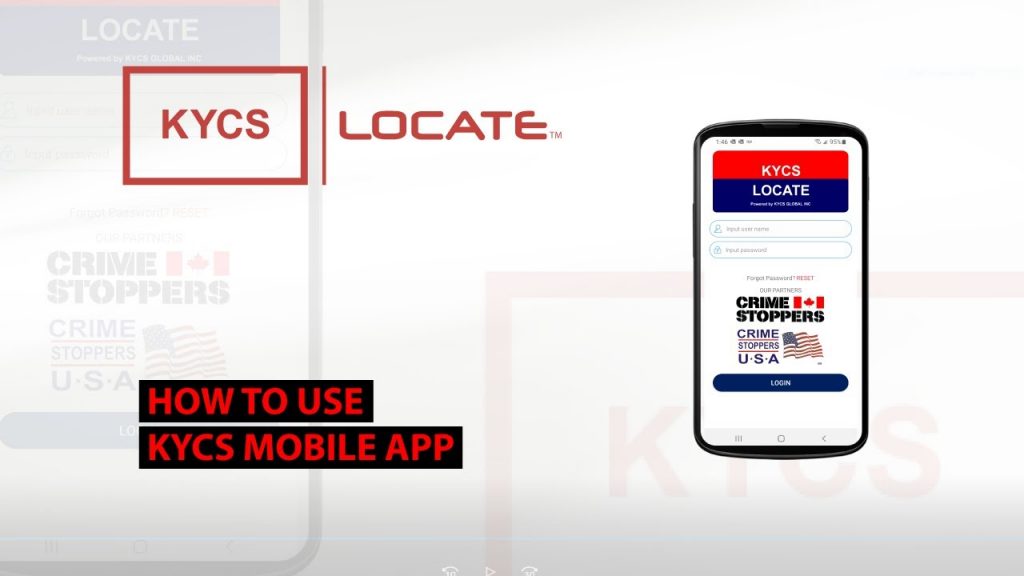
KYCS Locate - How to videos
KYCS Locate – How to register a Locate device.
KYCS Locate – How to use the mobile app.
KYCS Locate – How to locate your inventory.
KYCS Locate – How to track your assets.
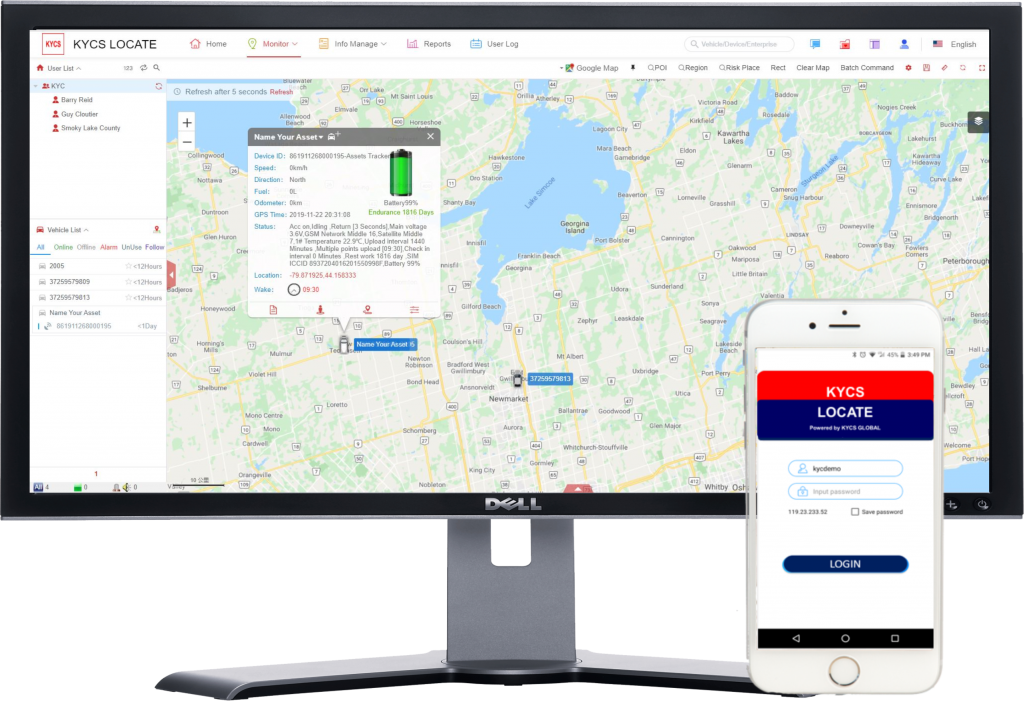
Online Locate Platform
Access our online platform for further features.
- Device management
- Inventory view
- Battery monitor
- Track replay
Installation
The device is equipped with high powered magnets for a quick and easy installation on most metal surfaces. You may also use the provided 3M adhesive for installation on non-metal surfaces.
The KYCS Locate device has a weatherproof casing and can be installed on most assets including vehicles, trailers, RV's, heavy equipment, generators, boats, powersports, motorcycles and more...
Install the KYCS Locate device in a hidden place within the asset.
Note, do not install the KYCS Locate device inside a metal enclosure.
Once installed you may use the KYCS Locate app or online portal to view its last pinged location. The KYCS Locate device will provide one (1) preset location ping per day.
For further details you may contact us

User Guide and Tips
- View map in standard or satellite by tapping on the globe icon.
- Tap on the asset icon to view further details.
- Swipe from bottom up to view battery monitor, wake up time, device status and last ping.
- Tap on “Info” to display or change asset name
- Tap on “Track” to replay the location details for the past 2 days.





The Alarm page will display a removal alarm if the KYCS Locate device has been activated with the alarm feature. Please contact us to activate the removal alarm.
Yes, the KYCS Locate device is weatherproof with an industrial housing. You can install the KYCS Locate device on most assets including, boats, motorcycles, RV’s, trailers, generators and more. It’s important to note that the KYCS Locate device should not be installed in a metal enclosure as it will prevent the signal from being transmitted. 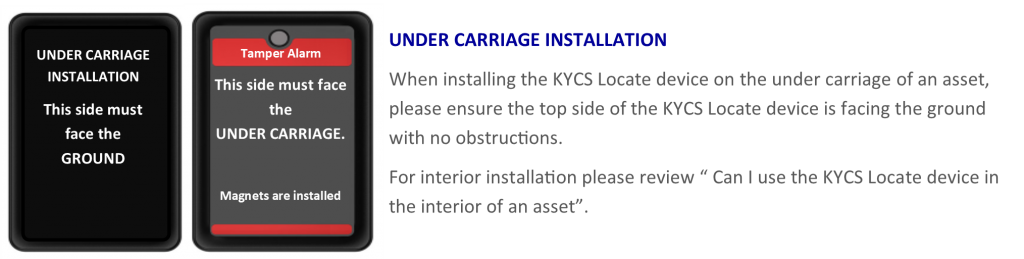
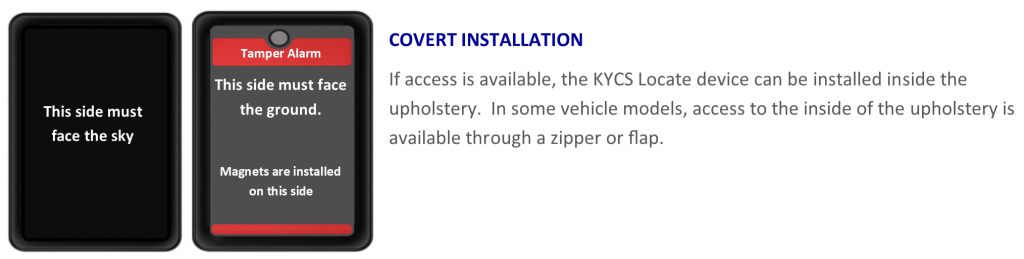
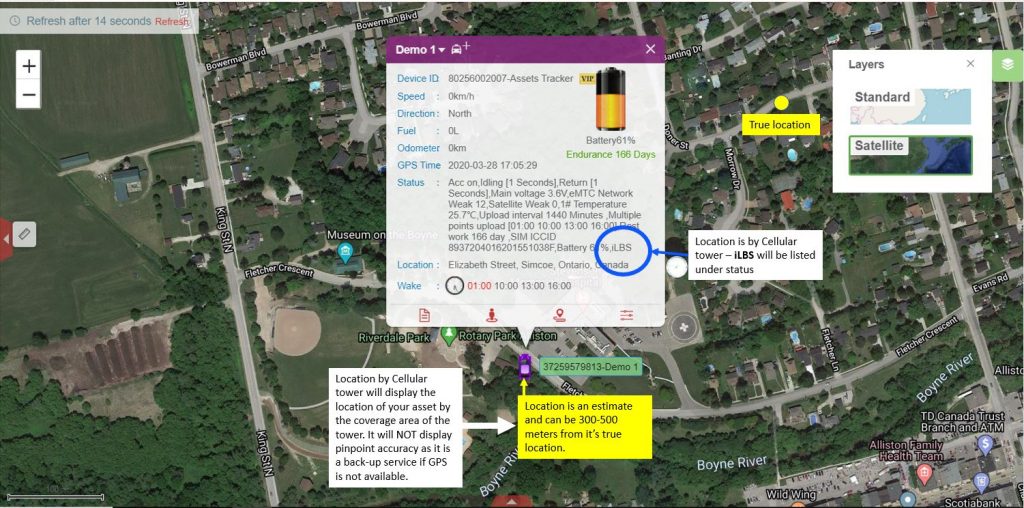
- In the event an asset equipped with a KCYS locate device is stolen, report the theft immediately to local law enforcement in the city/town where the theft occurred.
- Click on ” Report a Theft” under the “Contact Us” top menu and fill in the form. Enter your Registration ID ( located in the top left box of your Agreement & Term form, as provided by your dealer), Police incident number and contact details. Submit once completed.
- You may also contact us directly at 1-866-800-4111